GROM Firmware Here you can download the latest version of firmware for your GROM-MST4 interface.
FAQsInstall Videos and InstructionsUser Guides

Here you can download the latest version of firmware for your GROM-MST4 interface.
Check out the picture on the left for the visual reference.
All GROM kits are shipped with the latest available firmware. Please DO NOT update the firmware unless you were instructed to do so by one of our tech specialists.
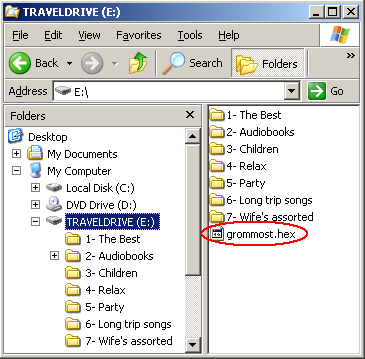
To apply the firmware do the following :
- Rename file to grommost.hex
- Put the file on a USB stick into the root of the drive (as shown below)
- Create at least one folder and place one music file into that folder
- Turn on the ignition and attach the stick to the device
- The light on a stick should blink for several seconds and then stay solid
- The firmware update is done. Ready to use!
- Turn ignition off and then on for stereo to recognize the new firmware
- Make sure you remove grommost.hex from the stick to avoid unwanted firmware change later !
- If you experience any problems check Troubleshooting below
There is no need to install all intermediate versions of firmware to apply all fixes. Simply install the latest version and it will include all changes from previous versions
Check out the firmware update video :
If you experience problems with updating the firmware on GROM unit, check these important steps:
- Make sure you are renaming file correctly to grommost.hex and not grommost.hex.hex Check this out as this is mistakenly done all the time.
- Try Using smaller Size USB stick 8GB and below.
- Make sure the USB stick you are using is formatted FAT file system structure i.e. FAT32, FAT16 or FAT. /// NTFS and exFAT is not supported by the GROM.
- Try using a different USB stick if one you are currently using is not working.
- Make sure that the USB stick you are using to flash the firmware with is not empty. It should have at least one (1) folder with at least one (1) music file in it. This will help the GROM unit read the USB flash drive. How to set up USB flash drive to use with GROM
- If you still cannot get it to work try to use the same USB flash drive you use to play music to flash the firmware.
