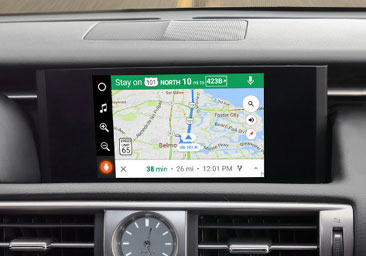Select Toyota 2009-2014 GROM VLine VL2 Infotainment System Upgrade Video Interface CarPlay Android Auto
$679.95 USD
About VLine
VLine Infotainment System is a smart computer that connects to the back of your stereo Toyota Sequoia Radio E7026 2010 JBL 7in nav screen and fully integrates into infotainment system Toyota Sequoia Radio E7026 2010 JBL 7in nav screen and display without compromizing or affecting Toyota Sequoia Radio E7026 2010 JBL 7in nav screen factory functionality.
VLine VL2 Offers 2GB RAM and improved specs. VLine VL2 operates on Android 12 for optimal performance.
VLine is a standalone unit that is fully functional with stereo touchscreen Toyota Sequoia Radio E7026 2010 JBL 7in nav screen , buttons, and controls. Wi-Fi connection is required to use VLine VL2 stand alone, but is not needed for CarPlay and Android Auto. VLine offers connectivity with a mobile hotspot and/or through your phone internet tethering. VLine VL2 offers offline maps and music options for certain music app plugins.
VLine Features
CarPlay: Via USB or Wireless. Add navigation, phone calls, messages, and music apps easily to your iPhone to your car stereo.
Android Auto®: Via USB and Wireless. Add navigation, phone calls, messages, and media apps easily with your Android phone.
Voice Activation: Voice activation allows use of voice control over navigation with Google and Waze. You can also use the voice assistant for CarPlay (Siri) and Android Auto (Google Assistant).
Music Apps and Plugins: VLine VL2 for Toyota Sequoia Radio E7026 2010 JBL 7in nav screen can play any music app as available in Google Play Store. VLine system has built-in plugins to create a unified environment with large display fonts and graphics for ease of use while driving. Plugins include Local Music, Pandora and Web Radio
Navigation Apps: Install any map app from Play Store, including Google, Waze, Sigyc, HereWeGo. Set the default navigation map app for quick access via voice activation and the home launcher screen. Voice activation allows use of voice control over navigation with Google, Waze, Sygic and HereWeGo maps. Use stereo buttons and touchscreen Toyota Sequoia Radio E7026 2010 JBL 7in nav screen to use these apps.
Other apps: Install any app available at Google Play store or sideload your preferred app. Note that not all apps are optimized for driving. Install safely and responsibly.
High Sound Quality: VLine uses factory Toyota Sequoia Radio E7026 2010 JBL 7in nav screen car stereo sound system for pure crystal-clear sound.
Firmware: Firmware upgrades are available within VLine system and downloaded over Wi-Fi or USB. It is recommended that you update your VLine VL2 firmware as it is made available.
Rear and front facing camera: add aftermarket backup and front facing camera to your vehicle with VLine VL2 system. VAUX AV cable is required, and sold separately here >>
Note: you do not need VAUX AV cable to retain your factory backup and front cameras, or any other cameras, they will keep working with VLine VL2 system installed.
Integration with your existing system is seamless. You will keep all factory controls and features. You will be able to access FM radio, CD changer, use factory Bluetooth, climate controls, and factory cameras without any additional accessories required.
Factory microphone: You will use factory microphone with wireless CarPlay and Android Auto. There is no need to install any extra microphone.
VLine Infotainment System is a smart computer that connects to the back of your stereo Toyota Sequoia Radio E7026 2010 JBL 7in nav screen and fully integrates into infotainment system Toyota Sequoia Radio E7026 2010 JBL 7in nav screen and display without compromizing or affecting Toyota Sequoia Radio E7026 2010 JBL 7in nav screen factory functionality.
VLine VL2 Offers 2GB RAM and improved specs. VLine VL2 operates on Android 12 for optimal performance.
VLine is a standalone unit that is fully functional with stereo touchscreen Toyota Sequoia Radio E7026 2010 JBL 7in nav screen , buttons, and controls. Wi-Fi connection is required to use VLine VL2 stand alone, but is not needed for CarPlay and Android Auto. VLine offers connectivity with a mobile hotspot and/or through your phone internet tethering. VLine VL2 offers offline maps and music options for certain music app plugins.
VLine Features
CarPlay: Via USB or Wireless. Add navigation, phone calls, messages, and music apps easily to your iPhone to your car stereo.
Android Auto®: Via USB and Wireless. Add navigation, phone calls, messages, and media apps easily with your Android phone.
Voice Activation: Voice activation allows use of voice control over navigation with Google and Waze. You can also use the voice assistant for CarPlay (Siri) and Android Auto (Google Assistant).
Music Apps and Plugins: VLine VL2 for Toyota Sequoia Radio E7026 2010 JBL 7in nav screen can play any music app as available in Google Play Store. VLine system has built-in plugins to create a unified environment with large display fonts and graphics for ease of use while driving. Plugins include Local Music, Pandora and Web Radio
Navigation Apps: Install any map app from Play Store, including Google, Waze, Sigyc, HereWeGo. Set the default navigation map app for quick access via voice activation and the home launcher screen. Voice activation allows use of voice control over navigation with Google, Waze, Sygic and HereWeGo maps. Use stereo buttons and touchscreen Toyota Sequoia Radio E7026 2010 JBL 7in nav screen to use these apps.
Other apps: Install any app available at Google Play store or sideload your preferred app. Note that not all apps are optimized for driving. Install safely and responsibly.
High Sound Quality: VLine uses factory Toyota Sequoia Radio E7026 2010 JBL 7in nav screen car stereo sound system for pure crystal-clear sound.
Firmware: Firmware upgrades are available within VLine system and downloaded over Wi-Fi or USB. It is recommended that you update your VLine VL2 firmware as it is made available.
Rear and front facing camera: add aftermarket backup and front facing camera to your vehicle with VLine VL2 system. VAUX AV cable is required, and sold separately here >>
Note: you do not need VAUX AV cable to retain your factory backup and front cameras, or any other cameras, they will keep working with VLine VL2 system installed.
Integration with your existing system is seamless. You will keep all factory controls and features. You will be able to access FM radio, CD changer, use factory Bluetooth, climate controls, and factory cameras without any additional accessories required.
Factory microphone: You will use factory microphone with wireless CarPlay and Android Auto. There is no need to install any extra microphone.
Toyota Sequoia Radio E7026 2010 JBL 7in nav screenSelect Toyota 2009-2014
Standard package include everything you need for the installation:VLine infotainment system in metal enclosure
Vehicle specific harness
GPS receiver
Microphone
Automotive grade USB cable
Operation manual
We ship internationally. For rates and delivery times please see this chart
Warranty100% satisfaction guarantee - 30 days return for any reason
18 month replacement warranty
All returned items should be requested on Support page
Without RMA we will not accept returns !
Warranty
VLine Maps and Apps Car Infotainment System - User Manual
Select Toyota 2009-2014 VLine VL2 Infotainment System Install Manual
Select Toyota 2009-2014 VLine VL2 Infotainment System Install Manual
When I install VLine, will it disable any of my car factory functions, such as factory car Bluetooth?
VLine LEX6, LEX6RT, and NIS9 will disable only the factory iPod USB function of your stereo. The rest of the functions will continue to work. Will my car stereo or steering wheel controls work with VLine?
Yes your car stereo or steering wheel controls will work with VLine.
Do I need my phone to work with VLine?
VLine is a standalone system that does not need a phone. All apps and maps run directly on VLine. You can still use your phone for CarPlay or Android Auto, Bluetooth music streaming or Wifi tethering.
Can I use an iPhone with VLine?
You can connect your iPhone to VLine for CarPlay. You can also use your iPhone to provide internet to VLine. CarPlay is available wireless and via USB.
Can I use an Android smartphone with VLine?
You can connect your Android smartphone for Android Auto. You can also use your phone to provide internet to VLine.
Do I need VAUX AV Cable for Backup and Front-facing Camera if I want to retain my factory cameras?
You do not need a VAUX AV cable to retain your factory backup, front-facing, or other cameras. You only need a VAUX cable if you want to add an aftermarket backup or front-facing camera to your vehicle. You can integrate it with VLine via VAUX cable
How can I provide internet to VLine?
Few options are available. We recommend either tethering your phone internet or using a dedicated mobile hotspot with a SIM card and an internet plan. Please read more in our blog about How to bring internet to your car and to VLine
For more information and demo videos of VLine infotainment system please check VLine - Connected car infotainment system for maps and apps
VLine LEX6, LEX6RT, and NIS9 will disable only the factory iPod USB function of your stereo. The rest of the functions will continue to work. Will my car stereo or steering wheel controls work with VLine?
Yes your car stereo or steering wheel controls will work with VLine.
Do I need my phone to work with VLine?
VLine is a standalone system that does not need a phone. All apps and maps run directly on VLine. You can still use your phone for CarPlay or Android Auto, Bluetooth music streaming or Wifi tethering.
Can I use an iPhone with VLine?
You can connect your iPhone to VLine for CarPlay. You can also use your iPhone to provide internet to VLine. CarPlay is available wireless and via USB.
Can I use an Android smartphone with VLine?
You can connect your Android smartphone for Android Auto. You can also use your phone to provide internet to VLine.
Do I need VAUX AV Cable for Backup and Front-facing Camera if I want to retain my factory cameras?
You do not need a VAUX AV cable to retain your factory backup, front-facing, or other cameras. You only need a VAUX cable if you want to add an aftermarket backup or front-facing camera to your vehicle. You can integrate it with VLine via VAUX cable
How can I provide internet to VLine?
Few options are available. We recommend either tethering your phone internet or using a dedicated mobile hotspot with a SIM card and an internet plan. Please read more in our blog about How to bring internet to your car and to VLine
For more information and demo videos of VLine infotainment system please check VLine - Connected car infotainment system for maps and apps