Upgrade your car stereo navigation, apps, cameras, CarPlay and Android Auto.


Android Maps and Apps CarPlay / Android Auto for your OEM stereo
Original cameras, climate controls, FM Radio will keep working

Install any app you like from the Play Store without limitation*

Both wireless and wired via USB, fully integrated with your stereo

Rear and front-view cameras, HDMI-In and Out options

Full control of your music and navigation from your stereo touchscreen.
For cars with knobs, you can use the knob controls to operate VLine.
Steering wheel controls work with VLine and help you to skip tracks forward or back.
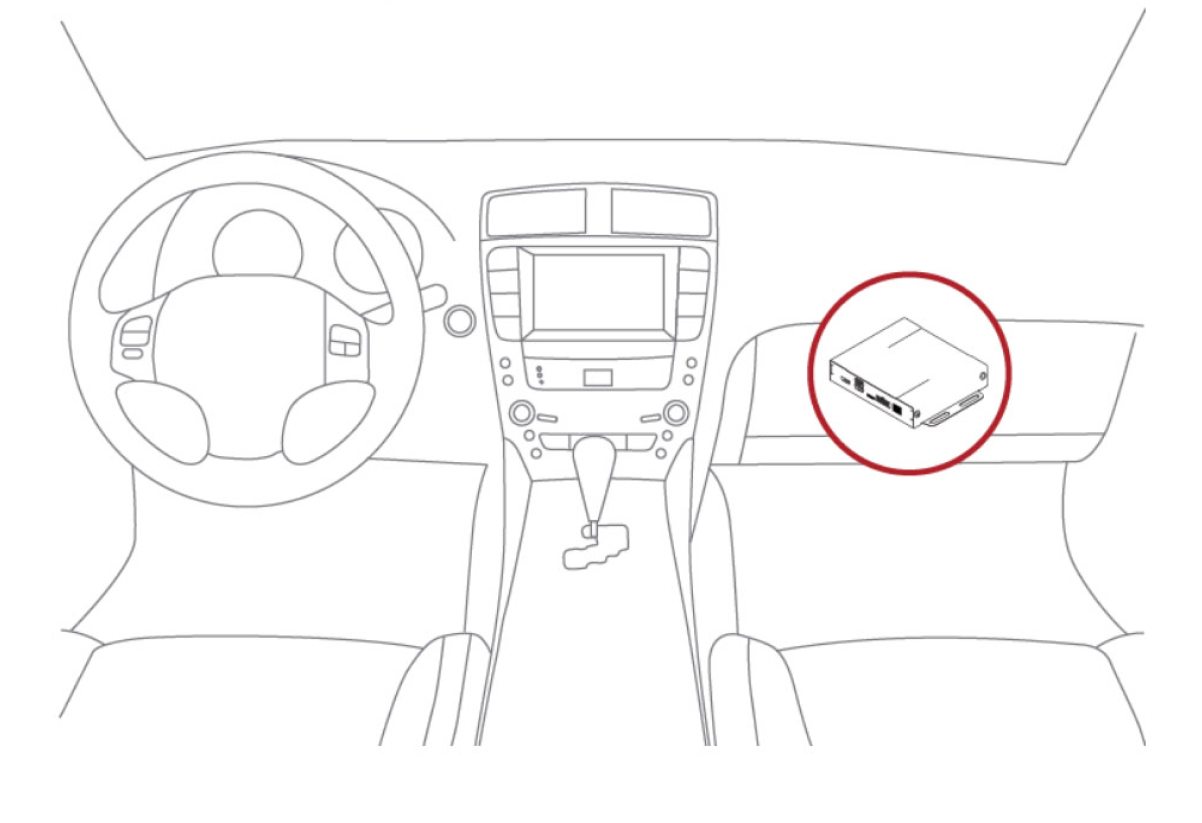
VLine connects at the back of your car stereo and display. Install the system yourself or ask your local stereo shop for help.
