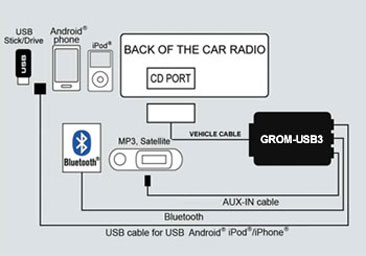BMW Mini 98-06 GROM USB Bluetooth Android iPod adapter - TRUNK
$174.99 USD
This kit is for the installation in the trunk only. If you want to install behind the stereo and your BMW does not have Navigation -
please order BMW adapter with dash mounting cable.
If your stereo has (digital sound processing, usually written on the front of your stereo) you will also need GROM DSP conversion kit
External CD changer will be disconnected in order for GROM to work.
USB Connection: GROM USB car adapter kit connects USB 2.0 devices such as flash drives, external hard drives , or mass storage device to the stock
USB car integration for music from iPhone: Connect your Apple device to the
Bluetooth add-on (GROM-BTD sold separately): Make hands free phone calls (HFP), stream music from your smartphone to the
Aux 3.5mm phone jack connection to
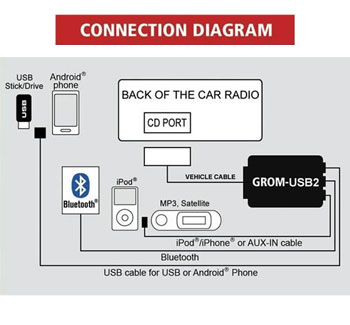
If your stereo has (digital sound processing, usually written on the front of your stereo) you will also need GROM DSP conversion kit
External CD changer will be disconnected in order for GROM to work.
USB Connection: GROM USB car adapter kit connects USB 2.0 devices such as flash drives, external hard drives , or mass storage device to the stock
USB car integration for music from iPhone: Connect your Apple device to the
Bluetooth add-on (GROM-BTD sold separately): Make hands free phone calls (HFP), stream music from your smartphone to the
Aux 3.5mm phone jack connection to
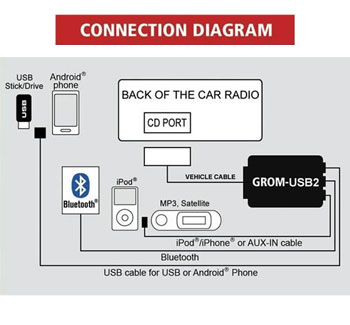
BMW 3 series 1999 2000 2001 2002 2003 2004 2005 (All)
BMW 3 series Coupe, Convertible 2006 (All)
BMW 5 series 1997 1998 1999 2000 2001 2002 2003 (All)
BMW 7 series 1999 2000 2001 (All)
BMW M Coupe 1999 2000 2001 2002 (All)
BMW M Roadster 1999 2000 2001 2002 (All)
BMW M3 1997 1998 1999 2000 2001 2002 2003 2004 2005 2006 (All)
BMW M5 2000 2001 2002 2003 (All)
BMW X3 2004 2005 2006 2007 2008 2009 2010 (All, *05+ see below)
BMW X5 2000 2001 2002 2003 2004 2005 2006 (All)
BMW Z3 1997 1998 1999 2000 2001 2002 (All)
BMW Z4 2003 2004 2005 2006 2007 2008 (All, *06+ see below)
BMW Z8 2000 2001 2002 2003 (All)
Mini Cooper 2002 2003 2004 2005
Mini Cooper Convertible R52/R53 2004 2005 2006 2007 2008
Rover Range Rover HSE 2002 2003 2004 (Navigation 16:9; *2004 may need wire modification)
Important Compatibility Limitation for select BMW vehicles:
BMW X3 (E83) production date 09/05 and up with DSP navigation, CD changer and iPod connection
BMW Z4 (E85) production date 02/06 and up with DSP navigation, CD changer and iPod connection
BMW Z4 (E86) coupe production date 05/06 and up with DSP navigation, CD changer and iPod connection
These vehicles above do not require a GROM DSP adapter (use analog DSP) and can be installed at stereo or trunk, However, the audio part will not work until the stereo is programmed (retrofitted) to accept the CD Changer (BMW calls it “vehicle order”). Please contact your local BMW dealer and ask them to retrofit the stereo to accept the CD changer.
GROM will work without reprogramming if your car falls into the above range and has a Navigation, CD changer, or iPod connection.
**For BMW with SiriusXM satellite radio, the XM radio needs to be disconnected for GROM to work.
**BMW CD43 stereo is not compatible.BMW Mini 98-06 trunk
BMW 3 series Coupe, Convertible 2006 (All)
BMW 5 series 1997 1998 1999 2000 2001 2002 2003 (All)
BMW 7 series 1999 2000 2001 (All)
BMW M Coupe 1999 2000 2001 2002 (All)
BMW M Roadster 1999 2000 2001 2002 (All)
BMW M3 1997 1998 1999 2000 2001 2002 2003 2004 2005 2006 (All)
BMW M5 2000 2001 2002 2003 (All)
BMW X3 2004 2005 2006 2007 2008 2009 2010 (All, *05+ see below)
BMW X5 2000 2001 2002 2003 2004 2005 2006 (All)
BMW Z3 1997 1998 1999 2000 2001 2002 (All)
BMW Z4 2003 2004 2005 2006 2007 2008 (All, *06+ see below)
BMW Z8 2000 2001 2002 2003 (All)
Mini Cooper 2002 2003 2004 2005
Mini Cooper Convertible R52/R53 2004 2005 2006 2007 2008
Rover Range Rover HSE 2002 2003 2004 (Navigation 16:9; *2004 may need wire modification)
Important Compatibility Limitation for select BMW vehicles:
BMW X3 (E83) production date 09/05 and up with DSP navigation, CD changer and iPod connection
BMW Z4 (E85) production date 02/06 and up with DSP navigation, CD changer and iPod connection
BMW Z4 (E86) coupe production date 05/06 and up with DSP navigation, CD changer and iPod connection
These vehicles above do not require a GROM DSP adapter (use analog DSP) and can be installed at stereo or trunk, However, the audio part will not work until the stereo is programmed (retrofitted) to accept the CD Changer (BMW calls it “vehicle order”). Please contact your local BMW dealer and ask them to retrofit the stereo to accept the CD changer.
GROM will work without reprogramming if your car falls into the above range and has a Navigation, CD changer, or iPod connection.
**For BMW with SiriusXM satellite radio, the XM radio needs to be disconnected for GROM to work.
**BMW CD43 stereo is not compatible.BMW Mini 98-06 trunk
Standard package include:Car stereo adapter in metal enclosure
Vehicle specific harness
Automotive grade USB Type A Male / Type A Female 3FT cable
Operation manual
Optional accessories (purchase separately):GROM Bluetooth Dongle for hands-free calling and wireless music playback (GROM-BTD)
AUX 3.5mm cable for any MP3 player, mobile phone, XM, etc. (35USB)
We ship internationally. For rates and delivery times please see this chart
Warranty45 days money back guarantee
1 yr replacement warranty
Warranty
What USB devices can I connect to the USB port of the GROM-USB3 car kit?
You can connect a USB stick/flash drive, an iPhone/iPod/iPad via a USB cable. All iPod Touch, iPhone, and iPad with Lightning-style cable are compatible. iPhone, iTouch, and iPad with 30-pin style cable are compatible. (iPod video, iPod photo, iPod classic, iPod shuffle, iPod mini with 30-pin connectors are not compatible.)
Will the USB port also charge my iPhone / iPod / iPad, while playing the music?
Yes, it will charge your iPhone / iPod / iPad while playing the music.
If I also use the GROM Bluetooth Dongle (GROM-BTD), and the phone call comes in, will the USB music pause automatically?
If you connected your device via USB and Bluetooth at the same time, the music that is playing over USB will pause upon the phone call.
Will my CD changer keep working?
Built-in CD changer will keep working, external will be disconnected. For the NIS02U3 model, please note that you will need to physically disconnect the SAT/XM tuner for GROM to function properly.
For more questions about GROM-USB3 functionality please visit GROM-USB3 FAQ page
You can connect a USB stick/flash drive, an iPhone/iPod/iPad via a USB cable. All iPod Touch, iPhone, and iPad with Lightning-style cable are compatible. iPhone, iTouch, and iPad with 30-pin style cable are compatible. (iPod video, iPod photo, iPod classic, iPod shuffle, iPod mini with 30-pin connectors are not compatible.)
Will the USB port also charge my iPhone / iPod / iPad, while playing the music?
Yes, it will charge your iPhone / iPod / iPad while playing the music.
If I also use the GROM Bluetooth Dongle (GROM-BTD), and the phone call comes in, will the USB music pause automatically?
If you connected your device via USB and Bluetooth at the same time, the music that is playing over USB will pause upon the phone call.
Will my CD changer keep working?
Built-in CD changer will keep working, external will be disconnected. For the NIS02U3 model, please note that you will need to physically disconnect the SAT/XM tuner for GROM to function properly.
For more questions about GROM-USB3 functionality please visit GROM-USB3 FAQ page