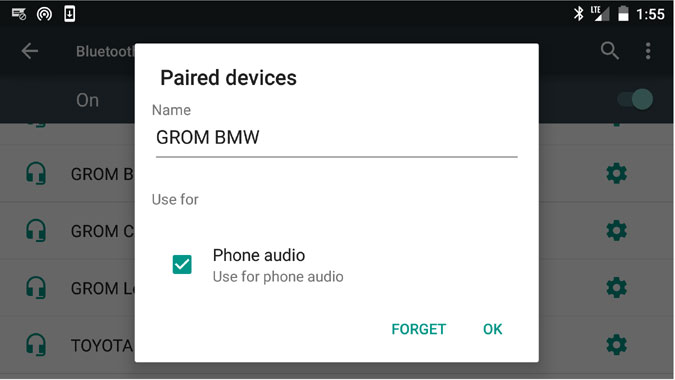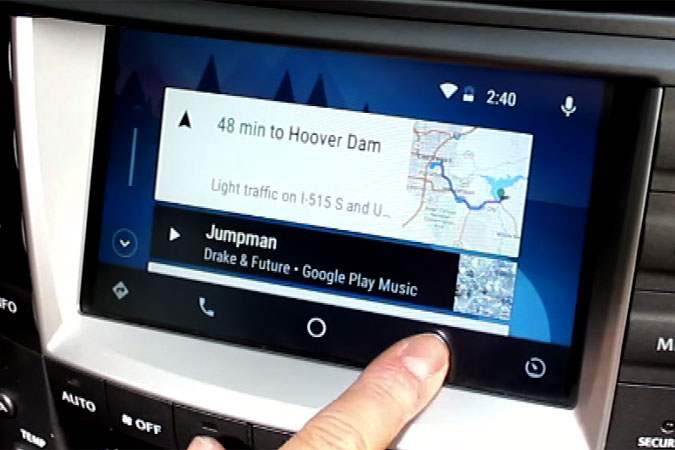Smart Phones are redefining the concept of a “Personal Computer. Resting in your pocket, in your car, on your desk, and many other spaces, these small communications and computing hubs offer many different functions and tools to assist and enliven their owner’s lives. From navigational mapping to text messaging, these “phones” are a central device of the common “connected person.”
The value of having a smart phone can also increase your efficiency as a driver by offering important apps like GPS navigation with traffic alerts and accident reporting, along with route mapping and weather reports. At the same time, having a smart phone can also increase you risk of colliding with another vehicle or becoming involved with other driving hazards and accidents. The good news is that app designers and Google, maker of Android, are becoming increasingly responsive to these challenges and responding by making major changes in how smart phones operate.
For instance, GROM Audio has released DashLinQ, a smart phone app that provides an Android interface specifically for use and operation while their owners are driving. Motorola has released Motorola Assist, an app that includes special functionality for drivers.
Regardless, there is still much debate about connecting your smart phone into your car, as well as interfacing with either car stereo or infotainment systems, depending on availability in individual vehicles.
In the following portion of this post I’ll review several of the most common methods/interfaces of connectivity between smart phones and vehicles. Each method is subject to interface available in each owner’s vehicle. GROM Audio does provide car kits that can supplement and enhance car connectivity to vehicles. To learn more, please visit their website at: www.gromaudio.com
Method I: Analog Auxiliary Input
The double-sided-impute Auxiliary Analog 3.5mm cable has become as common as basic earphone/earbud brands found throughout many drug stores and discount stores around the country. They are the basic plug-and-play accessory for connecting your hand-held devise into a multitude of separate audio equipment, which includes car stereos. Most car models include an auxiliary port to play music from your smart phone and/or other hand-held device.
The good news is you get simple, quick, and direct access to audio content on your smart phone. You simply plug your smart phone into car stereo with the aux cable, and then you can play music from your phone and hear it through your car audio system. The bad news is that there is no other connectivity via your aux cable between your smart phones to car stereo or infotainment system. Nothing on your smart phone will display in your stereo/infotainment system, nor will you be able to control anything outside your smart phone.
Analog Auxiliary cables are simple and easy; however, they only offer basic connectivity and simply import sound from your smart phone.
Method II: Bluetooth input
Bluetooth has come a long way from simply offering a method of talking on your phone via a wireless headset. Basically, Bluetooth allows connectivity between two devices via a wireless signal. Here is how Bluetooth.com defines this technology:
Bluetooth is a global wireless communication standard that connects devices together over a certain distance…A Bluetooth device uses radio waves instead of wires or cables to connect to a phone or computer. A Bluetooth product, like a headset or watch, contains a tiny computer chip with a Bluetooth radio and software that makes it easy to connect. [https://www.bluetooth.com/what-is-bluetooth-technology/bluetooth-technology-basics]
The good news is that you can connect wirelessly from your smart phone to car audio system for audio output and advanced connectivity features, such as being able control your smart phone via your car audio equipment. The bad news is that sound quality is less than perfect—this is not the choice for an audiophile. Additionally, the availability of this method of connectivity is limited in many car models and an external interface, such as GROM Audio Bluetooth car kit, will be required to use this method of connection.
Bluetooth is a fast and effective method of connecting your smart phone to your car stereo or infotainment system. It’s fast, simple, and hassle free; however, audio quality is not as great as digital audio, and the availability in the factory stereos is limited. You may need a supplementary device to make the wireless Bluetooth streaming and hands free phone calls happen.
Method III: Analog Auxiliary Input USB cable input
USB cables have become the staple go-to cable for most computing needs. From cables for printers to cable for connecting hand-held device to your computer, USB is the workhorse of digital transfer for computing. Not only does USB connections offer higher quality audio output from your smart phone, but also provide further connectivity between your smart phone and your car’s audio system. Many but not most new car model include these ports for access to car stereo or infotainment systems.
The good news is that you can use this connection (if its available in your car) to not only listen to music, but also control and view information from your device on your car stereo or infotainment system. The bad news is that the stability of this form of connection is relatively unstable due to technology restraints and only recently has become more stable after recent updates to the Android operating system.
USB connections offer more comprehensive and interactive connections; however, they lack the consistent stability available in other methods. GROM offers USB connection on its IPD4 and USB3 USB car kits.
Method IV: GROM with Dashlinq via USB connection
GROM Audio has been developing car kits to integrate smart phone (and other hand-held devices) in car audio systems, providing more options for drivers who may be limited to only one or two of the latter mentioned methods for car audio connectivity. With the introduction of their smart phone app called “DashLinQ,” they are providing a “driver mode” for smart phone owners to safely use their device while behind the wheel. DashLinQ is capable of connecting to GROM Audio car kits to further extend the value for owners of have both devices. Features like “Where’s My Car,” which allows owner to find their parked vehicle based on a DashLinQ being able to identify the location of the connected car kit attached to their car audio system.
The good news is that you have advanced connectivity with GROM’S DashLinQ app in conjunction with one of their car kits via a USB connection. You can use advanced features to further enhance the value of your combined systems. The bad news is you need to purchase all components (Smart Phone and GROM Audio car kit). DashLinQ is free with ads, or $4.99 one time purchase.
GROM Audio has worked for nearly a decade assembling a line of equipment to advance the value of using a smart phone in a car. By acquire the variety of components to achieve this value, owners will greatly enhance the quality of your smart phone experience while driving.
Method V: Plan your next car purchase with Infotainment options to match your needs
If you’re in the market for a new vehicle, now is the time to consider your smart phone connectivity needs. There are several automotive brands that now offer infotainment/smart phone connectivity options in their newer models. Here are several for your consideration:
- Ford’s Sync AppLink: Offers a wide range of Android apps using commands that require little more than the sound of the owner’s voice. Among the apps offered are: Stitcher, NPR, Slacker, iHeartRadio, and Pandora, along with Scout and Sync Destinations for navigation.
- Toyota’s Entune interface (or Enform, if you’re in a Lexus): Connects to an Entune app installed on your Android phone, providing touch-screen access to apps such as iHeartRadio, Pandora, MovieTickets.com, OpenTable, and Bing.
- Several other auto brands also offer similar service, including Mazda Navigation system, General Motors’ MyLink/IntelliLink, and Hyundai Blue Link systems
The good news is that these new cars offer factory system smart phone integration. The bad news is you have to purchases one of these newer vehicles that offer these advanced infotainment systems.
Method VI: Android Auto
There is a new service for Android smart phones called “Android Auto that allows owner to “cast” to car infotainment systems. The basics of this technology are that it allows owners to control their car infotainment system through their smart phone via Android Auto. The service takes over the touch screen of infotainment systems and using primarily voice commands. It also offers use of your vehicle’s steering wheel controls. You’re able to tap a button to ask for directions to your destination or tap to compose a message such as, “I’m driving right now, call you in a bit.” After connecting to a compatible vehicle, your smart phone takes control of your infotainment screen with a simplified version of Google Now, offering quick shortcuts to Google Maps, road info, hands-free calling and messages, along with additional content.
The good news is that now you can have advanced connectivity between your smart phone and your vehicle. The bad news is you need to have Android Lollipop or a newer version of Android, in addition to having a compatible infotainment system.
Android Auto is an extremely new technology and still hasn’t proven itself to be both stable and accessible to most infotainment systems; however, it shows great promise.
Crossroads: Summary
Smart phone and vehicle paring is quickly becoming the next niche market for smart phone innovators. Connectivity is a major challenge; however, there are many methods to make these connections. This niche market is in midst of a crossroads, where new technology, such as GROM Audio DashLinQ/Car kits or Android Auto, are reaching for a newer method to make these connections more simple and stable, while providing a higher quality experience. It is important for consumers to be familiar with both their phones and vehicles to find the best method of connectivity to suit their needs.