VLine VL2 Android Navigation and Infotainment system offers many options for voice control assistants. You can use Google® or Siri® Voice Assistants while using CarPlay® or Android Auto®, you can also use VLine built-in voice assistant if you are using the system stand-alone. In addition to build-in voice control you can enable “OK Google” or “Hey Google” assistant commands while using VLine VL2 Android system in your vehicle.
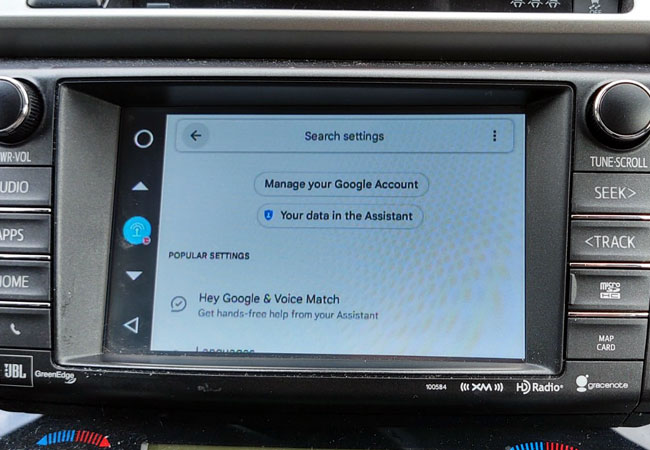
Once VLine VL2 system is connected to WiFi, you can initiate Google Voice Assistant simply by saying “OK Google” or “Hey Google” phrase.
To activate Google voice assistant in your vehicle with VLine VL2 system you need to:
- Install GApps, according to the user guide .
- Login to your Google account and Play Store
Once done, you will need to bring the Google App to the main “home” screen of VLine VL2 system.
1. Tap on the grey “PLUS” sign;
2. Tap “APPS”. and then tap on the “Voice Search.

3. Tap Profile Picture / First Initial in Upper Right Corner of the Google Voice Search settings screen.
4. Scroll down to Settings and tap on it. Tip: use the up and down arrows on the left side of VLine screen to help you to navigate up and down.
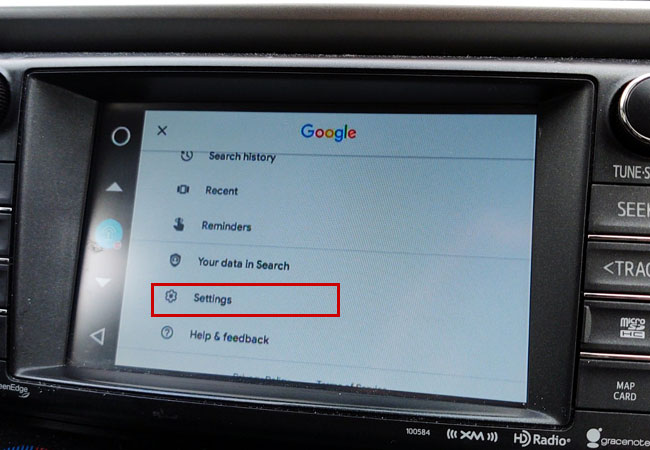
5. Scroll down to “Google Assistant”, tap on it and set it up for your liking.
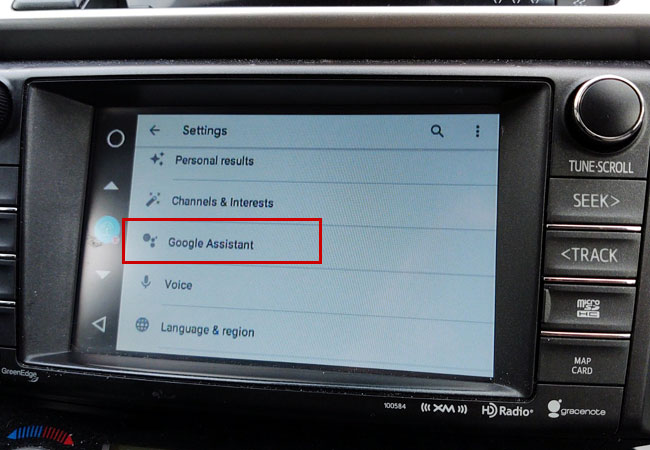
Now you can use “OK Google” or “Hey Google” in your car with VLine VL2 Android Car Stereo System.
About VLine
VLine VL2 is an Android based connected car infotainment system that allows you to enjoy modern navigation and maps (Google, Waze, others) and music apps (Spotify, Google Music, Web Radio and others) right on your factory stereo screen. In addition to the downloaded apps, VLine offers iPhone and Android phone integration with Android Auto, CarPlay®, Bluetooth, USB and HDMI-In.
VLine VL2 fully integrates into your factory car stereo and display without disabling or changing any factory features. In most vehicles it would occupy a place of external CD changer or USB module. GROM VLine fully integrates with factory screen, car stereo buttons, steering wheel controls and (or) knob controls.
Currently available for select Acura/Honda, Nissan / Infiniti, Toyota / Lexus, and GMC / Chevrolet / Cadillac stereos with and without navigation. For more info visit https://gromaudio.com/vline/
