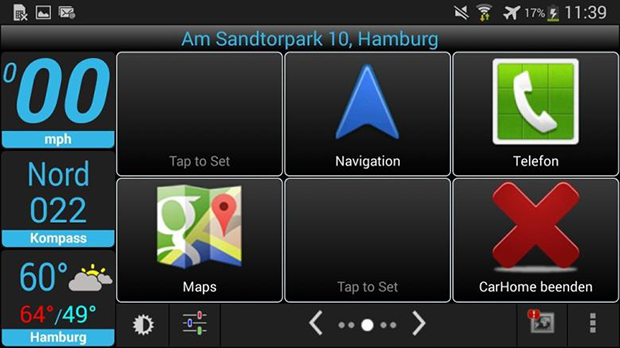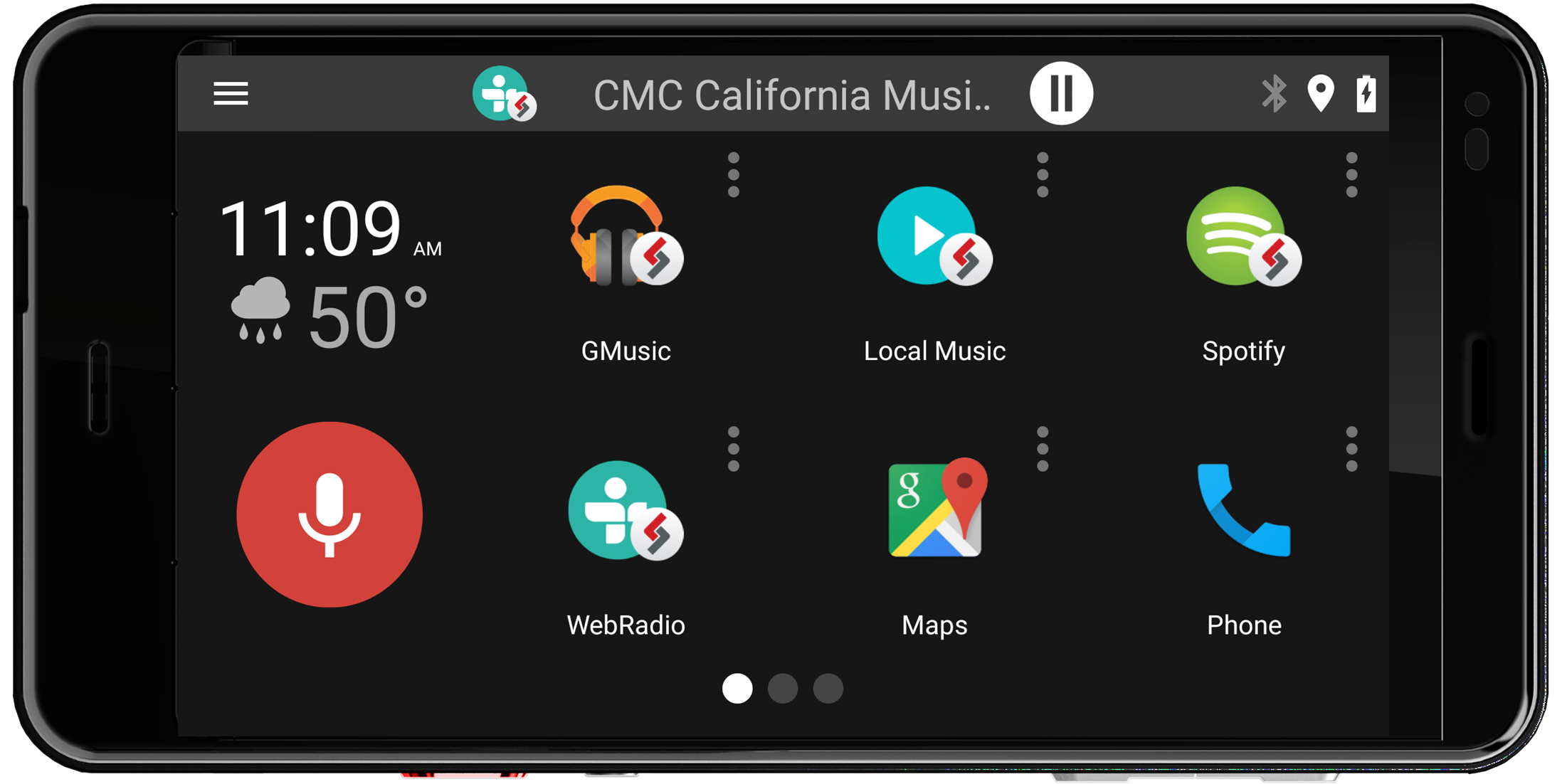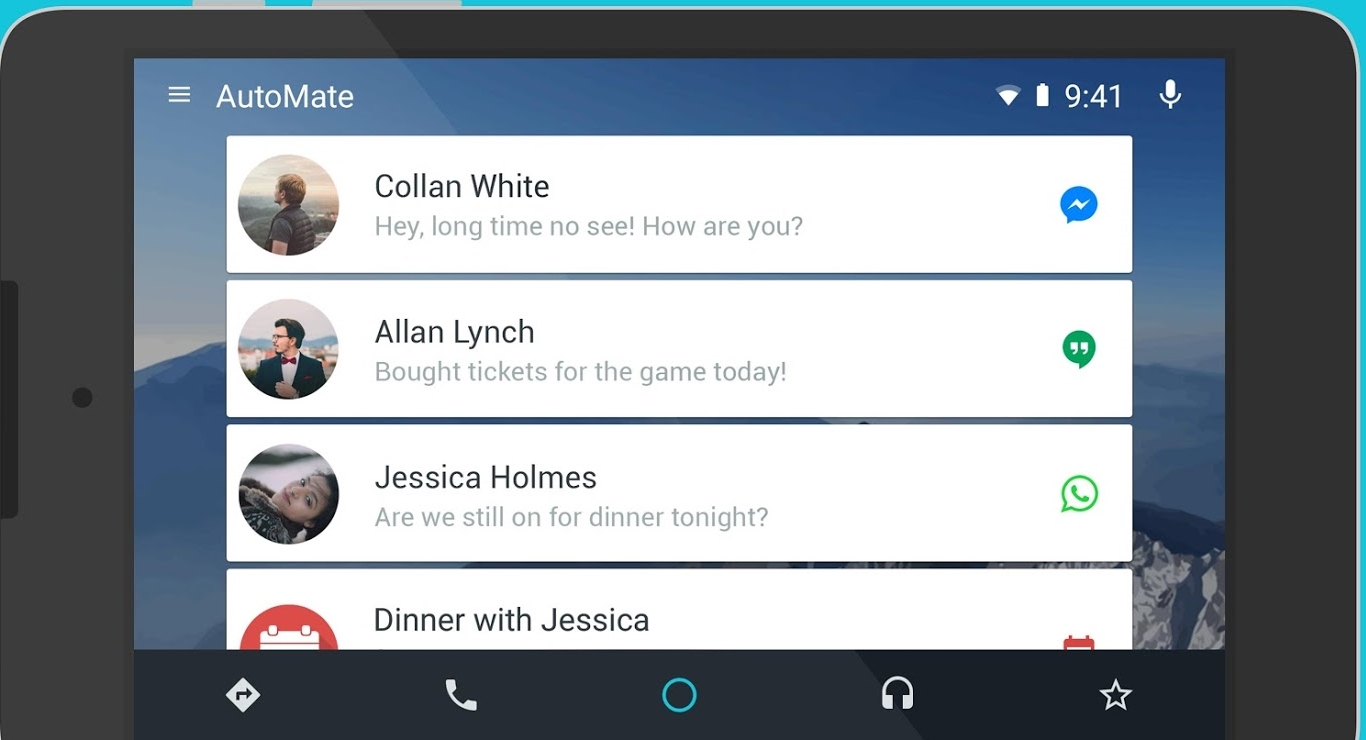Here is the great riddle for the modern driver: is there an app I can use while focusing entirely on the road? Apps seem entirely designed to arrest your attention and dangerous to use while in a car; however, many key needs are neglected while driving, especially while in the middle of a time consuming commute.
Road navigation and traffic/weather updates can be day changing details. Both features are accessible through one’s phone while driving; however, driving requires crucial focus to avoid hazards and sudden changes on the road. On the other hand, there are other apps that make the driving experience easier, like radio accessibility and music players.
New apps have entered the market that are now specifically designed to provide driver safety while access functions available on smart phone. Their key trait is that they ensure a save user experience while behind the wheel. In this post I’ll review several of these apps that are on the market now, which show the greatest promises of promoting safe driving.
This app, developed by TheSpinningHead, offers the greatest amount of customibility. The start screen display can be setup to offer current information about weather, road conditions, and much more. Additionally, the app offers interface controls for whatever music player you wish to use with it (Pandora, Google Play, etc.)What works is the level of customization Car Home Ultra provides. You can really decide what this app will be able to access and how this apps will look on your phone.
Also, the app has an extremely cool feature: a speed alarm. You can setup this app to give you an alert when you have surpassed a predesignated speed-limit. You also have options to turn off alert sounds/vibrations and automatically send a text message that you’re driving, similar to Drive Mode.What doesn’t work is the layout design in the app. There are no large fonts and the display seems extremely busy. The app does condense many different functions under the umbrella of one app; however, it doesn’t seem to offer a layout that can be used while focusing most of one’s attention on the road.
This app, according to its designer—Drivemode Inc, has ” a “no look” interface that allows you to focus on the road ahead, not on your phone, while accessing music, navigation, calls, texts and more. “
What works in this app is that it allows easy access to certain features. The swipe screen permits users to cycle through the various functions available through Drivemode. Plus all large icons and functions use voice descriptions. Once you switch to another function, your phone announces what function you just accessed and/or what action you are about to perform.
What doesn’t work in this app can only use a limit amount of features. You are able to use navigation, use phone calling, text messaging, and music. The app is only designed to use these key functions—simple, clean, and basic.
This app was developed by GROM Audio, which is a connected car-kit manufacture that focuses specifically on providing Smartphone integration to drivers while they are on the road. They have been developing in-car technology for many years focused on the concept of phone access safety while driving. GROM has developed an app, DashLinQ that turns your Smartphone into an infotainment system.
DashLinQ is the car mode app that allows you to minimize the distraction while using your phone’s important features during driving. DashLinQ offers many of the features available in both Car Home Ultra and Drivemode, while offering an interface that features large fonts and streamline access to phone functions. What works, like Car Home Ultra and Drivemode, DashLinQ provides a diversity of app access that is entirely customizable.
Like Drivemode, it offers an interface that makes it easy to use while driving. One of the best features this device provides is voice activation controls. Certain functions can be used by driver voice commands, such as navigation and phone calls, allowing the driver to keep their hands on the wheel. Additionally, DashLinQ is designed to be used with GROM Audio car kits. That means that owners who also have the car kit can use their phone not only via voice activation, but also through car stereo controls or steering wheel controls.
DashLinQ offers plugins for TuneIn, Spotify, Google Music and Local (stored on the phone) music. The plugins are designed for in-car use, with big buttons and intuitive user interface. Gestures are available to control the music playback, two-finger tap allows to retrieve information about the music file such as size, format, bitrate and name. Recording is available in TuneIn plugin.
SMS read aloud is available, with the option to dismiss or listen to the incoming message.
This app, with only slightly different name than the previous, differs greatly on how it offers smart phone access to drivers behind the wheel. Vincent Gagnon, the app designer, explains that his app frees drivers from phone distractions while activated—shutting down phone sounds and vibrations—then, when deactivated, summarizes missed phones calls, text messages, emails, and other miscellaneous updates that occurred.
What works is that app is that it frees drivers from any distraction that a phone may offer while it is activated. Additionally, it sends people who were trying to contact the driver a customizable message to let them know that the driver isn’t available because they are behind the wheel.
What doesn’t work is that it does not offer easy access to the any phone apps or functions. Drive Mode is simply designed to shut out the phone from distracting the driver and let others knows that driver is busy
This app, like Drivemode, provides a access to a series of functions while driving. Most notably, the app provides a powerful GPS navigation system, with either turn-based directions or map-based directions. The app allows for access to any of your favorite music services, along with ability to add shortcuts to any app in your phone.
What works is the layout design. It is clean and focuses on key information. There is voice activation command options that allows for hands-free control through voice commands, which includes access to phone and text messaging. The devices even allow users to access outside communication services offered by Facebook, WhatsApp, and so on. AutoMate mimics Adnroid Auto car media user interface design.
What doesn’t work is that the app is only available to certain phones, more than likely new smart phone models only. As a result, one has to make sure their current devices is able to use the app. If not, then the app is pointless. Also small fonts make it hard to use the app while on the road.
Though music and game apps are major seller for app developers, apps out there that provide crucial tools to improve quality and safety of life are ultimately more essential to have in one’s phone.The new generation of apps developed for drivers is a new important niche in the app market. As concerns about distracted driving and road safety with smart phones advances, the apps reviewed are essential tools to protect you from reckless driving habits along with promoting the safety of your driving. Apps are now available to promote driving safety instead of creating distracted driving hazards.