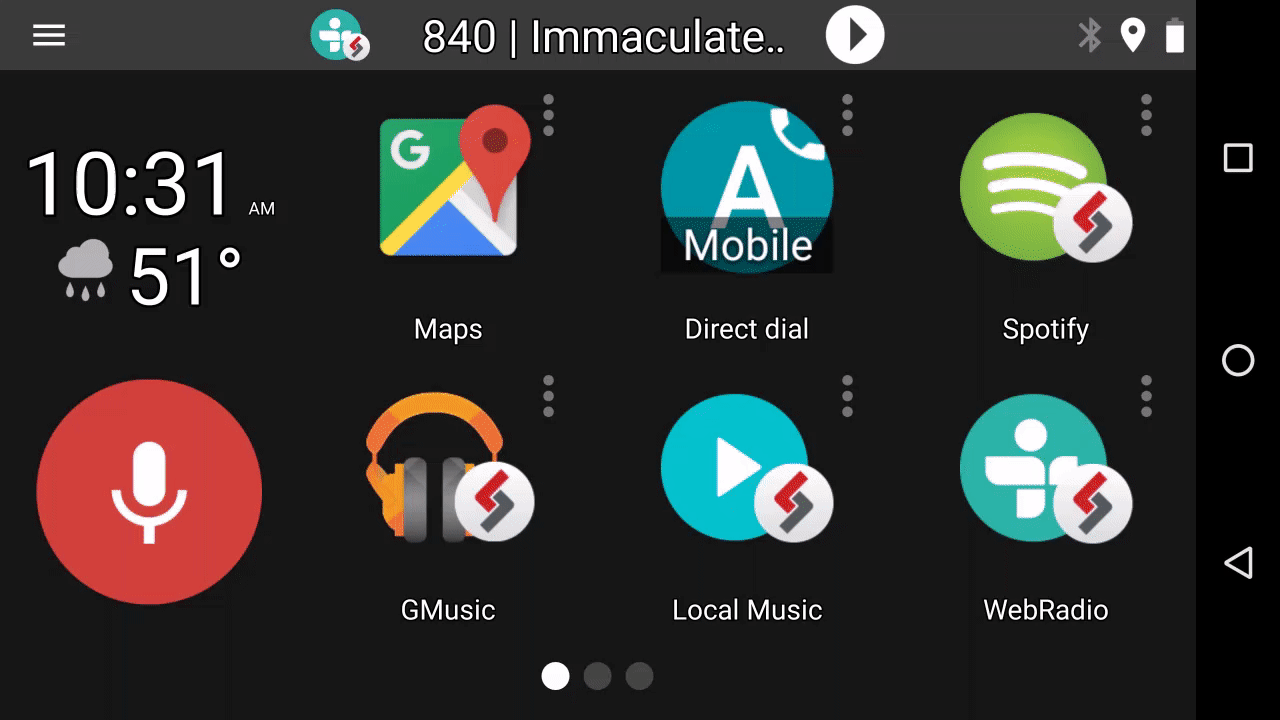Are you excited about drive mode app DashLinQ, GROM Audio’s latest entry into the Smartphone apps? In the arena of apps focused around driver-safe access to Smartphone features, GROM Audio has taken their experience and brilliance with car integration of Smartphones into the realm of Smartphone app design in car dashboard mode.
 The latest update to this amazing new safest driving app offers more features that work for the driver and improve safety for everyone!
The latest update to this amazing new safest driving app offers more features that work for the driver and improve safety for everyone!
DashLinQ is designed to give you safe, quick access to your phone in drive mode. Using a layout that features large fonts and vivid colors, DashLinQ provides short cuts to your favorite apps and phone features that can be activated with one touch. It also offers voice activation for phone calls and GPS navigation.
Now, with GROM Audio’s latest update, DashLinQ offers two additional new features make this app even more essential and useful.
IMPROVED DASHLINQ MUSIC PLAYER
DashLinQ is the only driving app that offers access to most music apps as well as key integrated music plugins. The DashLinQ drive mode media player plugins include Gmusic (Google Music), WebRadio, internal Local Music player, and Spotify. All music plugins are easily accessible through the DashLinQ music player interface.
Once the player is active, and the music starts to play, it is easy to control it with one simple touch. In the DashLinQ home screen, all you have to do is to swipe down with one finger, and the player controls will slide down.
With big fonts, it’s easy to manage selecting music. To switch stations, playlists, albums and artists, simply use a right-left hand gesture to move to the next. The gestures and quick swipes make it easy and safe to access and control the music players, allowing to minimize driver’s distraction.
WebRadio plugin allows the user to add the station to the favorites, and record the portion of the music piece for the ability to access it later.
Watch the quick YouTube video tour of the DashLinQ music plugins here: https://www.youtube.com/watch?v=uOcEetEcOF0
NEW PLUGIN: WHERE’S MY CAR?
In addition, DashLinQ drive mode app now offers a new plugin that allows drivers to locate their cars after they park. Designed specifically for use with Bluetooth connection, this new plugin is called “Where’s My Car?”
Consider this scenario: You go to the concert with your significant other and spend most of the day there. Everything was perfect, and the both of you had an amazing time. You’re walking back to your car and chatting it up. You’re lost in conversation about the day, wandering through the parking area. Eventually, you realize that your car isn’t where you thought it was located. The day for both of you could turn around quickly, and good memories could become sour in the eleventh hour.
However, you installed GROM’s drive mode app, DashLinQ on your phone you can quickly whip out your phone and turn on DashLinQ. Switching on the “Where’s My Car” plugin, you use DashLinQ to quickly zoom into the car location. Within a short period of time, both of you are back in your car and on the road, talking about your amazing day together with no memory of your momentary crisis. That’s one of the many advantages of having car dashboard app, DashLinQ.
Car dashboard app, DashLinQ is GROM’s most ambition entry to the phone app market so far, allowing drivers to access the latter mentioned features among many others available on your phone both safely and quickly.
Visit DashLinQ Google Plus community and download the DashLinQ safe drive mode app at Google Play at Google Play Store.