The internet has become an essential part in our lives. We use it at work and home for communications, entertainment, information, shopping, and myriad of other functions.
Many of us also access the internet while on the road via wireless connectivity. The best part of this kind of connectivity is you can share access with family and friends, ensuring everyone can utilize the internet and everything it offers during those long road trips.
If you are VLine infotainment system user, you need internet connectivity for your VLine system to access Google or Waze Maps along Spotify, Pandora, and other Web Radio Apps while driving.

VLine Web Radio Plugin
There are a several methods available to bring this connectivity to your VLine system. For the purpose of this article, we will cover two of the most common methods for Wifi connectivity in VLine systems – through Smartphone Wifi tethering or via dedicated Wifi hotspot. Both methods have their advantages and disadvantages over each other.
First Method: Smartphone Wifi Hotspot and Internet Tethering
WiFi hotspots
A hotspot is a blend of software, hardware, and network data services that transform a smart phone into a kind of a broadband modem. When this feature is accessed on a smart phone, it can broadcast a WiFi signal accessible to other phones, tablets, or computers, allowing you to share your access to the internet. By these means, you can use your smart phone to provide internet access to your car’s VLine Infotainment System.
Setting up a WiFi Hotspot on my smartphone
The procedure is different for different models of iPhones and Androids Smart Phones; however, it should take no more than a minute or two for you to access.
NOTE: For the security purposes, you should always make sure to create a network name and password.
For your convenience, here are instructions for accessing WiFi on either an iPhone or Android Smart Phone. Please be aware these are generalized instructions. You should check your model’s specific instruction if these direction are not correct:
How to set up Wifi hotspot using an iPhone:
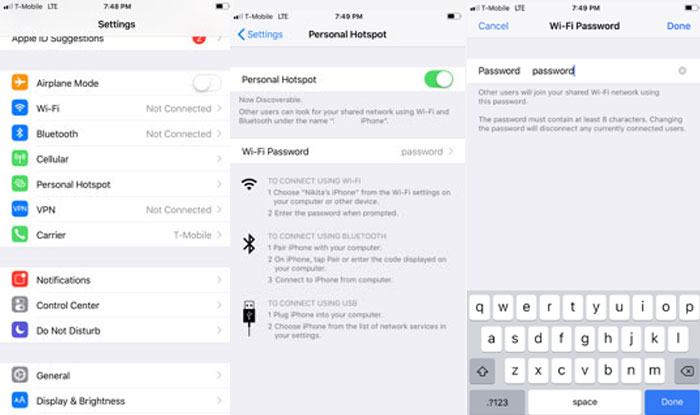
- Start on the Home screen and tap the Settings icon.
- Find the Personal HotSpot option and tap on it.
- Tap the slider switch to turn it on.
- You should now be broadcasting your Wifi network signal.
- The name of your phone’s network will be the same as the name of your device. You can rename it by going to Settings > General > About > Name. Make sure to set up Wifi password that you want to use.
How to set up Wifi hotspot using an Android Smart Phone:
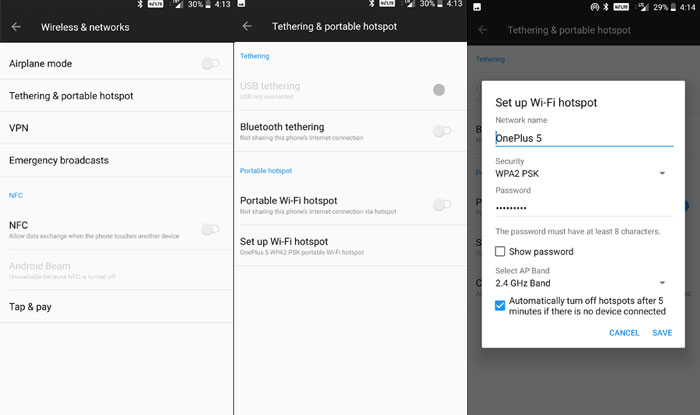
Android WiFi Tethering Hotspot Setup
- Go to Settings.
- On your smart phone, go to Wireless Networks > More > Tethering & Portable Hotspot > Portable Wifi Hotspot.
- Turn it on to enable it. Depending on your phone and software version the steps might be slightly different.
- Once you enabled the hot spot in your Smartphone, select the “Set up Wifi hotspot” option. There you can change the Network name and Password.
- Once enabled, the hotspot will become discoverable by devices searching for WiFi networks, but only users you’ve shared the password with can connect. Open the WiFi settings for your VLine and look for your new network.
- After you enter the password, the systems should link up in less than a minute. Save the password so you do not have to enter it every time.
NOTE: We recommend tapping the checkbox near “Automatically turn off hotspots after 5 minutes if there is no device connected”. It will help you to preserve the phone’s battery.
Commonly asked questions are:
Which phones and networks support Wifi hotspots?
The majority of Android or iOS phone on the market can be turned into a WiFi hotspot, but you’ll need to make sure your mobile plan supports it. Most of the business plans and many of the consumer plans from the biggest US national networks (AT&T, T-Mobile, Verizon and Sprint) include the hotspot feature one way or another. For the international markets, the situation varies depending on the country and local providers.
Note that there might be a limitation of use, as the networks typically limit hotspot access to a maximum of 10GB to 15GB a month at full speed. In other words, the advice is to check your network provider rules for the hotspot.
How much does it cost to use a phone as a Wifi hotspot?
Generally, the Wifi hotspot feature is included into most standard consumer or business plan. Check with your provider if unsure.
Will it connect automatically to my VLine or laptop? Can I turn it on automatically?
Currently, you can’t turn on a Wifi hotspot through your phone automatically. You must manually turn it on when you want to use it. As soon as the hotspot on your phone is on, VLine or any other computing device will discover it. Also there are third party apps available that can help you to automate turning on the Wifi tethering on your phone. Check MacroDroid App on Google Play store for example.
Note you will need to connect your VLine to the phone’s hotspot for the first instance and enter the password. Once you’ve done it once, the next time VLine will connect automatically once the hotspot on your phone is activated.
How secure is using a phone hotspot?
Because LTE data traffic is generally encrypted, using a WiFi hotspot is generally as secure as making a phone call. Make sure to set up a strong password for your hotspot connection.
Will using the hotspot affect my phone’s battery life?
Yes, using the phone’s hotspot feature will affect your phone’s battery. Your phone’s battery will drain the faster than usual.
Our recommendation is to use the 12V USB mobile charger while using the phone as the mobile hotspot.
Can I still make phone calls and/or use text messaging while my phone’s WiFi hotspot is turned on?
Yes, you can! All your phone communication features are not being affected by the usage of the WiFi hotspot. Using these features simultaneously will cut down on the WiFi data flow available to connected devices.
What do I do if my data plan does not allow for a mobile hotspots? Or what can I do if there is a cap on how much data can be used via my phone’s hotspot?
There are third party apps that allow you to resolve this dilemma. Check PdaNet+ for example, available at Google Play Store for Android.
What are the advantages and disadvantages of using a smart phone’s hotspot versus standalone dedicated modem?
The main advantage is if your plan allows for Hotspot features, your Wifi will be at no cost to you. You can also share your phone’s hotspot with your family members while using it with VLine. Of course, the more users sharing the internet via a phone’s hotspot, the less traffic it will be for each client.
Second Method: Dedicated mobile hotspot via USB modem
As an alternative to the phone’s WiFi Hotspot feature, you can gain connectivity for VLine by using a dedicated mobile hotspot via a USB modem or any other portable modem of your choice.
In order to utilize this kind of connectivity, you will need two things
- A USB or other type of portable modem,
- And a SIM card with a data only plan from the mobile carrier of your choice.

G-Connect – Mobile Wifi USB Modem
USB modems (or any other portable modem) and SIM cards generally include the same type of cellular data connection as a phone. They also offer wireless network accessible to VLine.
Note: you only can create a mobile hotspot with a USB or other portable modem to provide internet connectivity to your laptop, tablet, or VLine.
Most cellular companies that offer regular cell services also have services to provide dedicated mobile hotspots. You will typically have the option to either add your specific device to your current cellular plan or add your device to a totally different cellular plan or company, depending on your specific needs.
Cellular dongles are USB devices that are typically designed to plug into computers and laptops and create a WiFi network, which will provide access to a cellular data connection.
In your vehicle, you can power up the cellular USB dongle using the 12Volt USB charger or USB port that might be already available in your vehicle. With GROM 12V USB charger you can also connect your phone to a second USB port, and have it charged while on the go.
With cellular USB dongle, you need to add a SIM card with an internet only plan. There are different options available with different carriers, and monthly plans that start as low as $10 a month (see T-Mobile 2GB 4G LTE plan). You can also check with less-known internet providers, such as Freedompop, that offer 2GB of 4G for $24.99 a month.
GROM Audio offers G-Connect USB dongle that is currently compatible with T-Mobile data plans, and Alcatel OneTouch W800. You can also check the internet only options and devices available at the carrier of your choice. Examples include Global Modem USB730L from Verizon Wireless or AT&T Velocity USB stick.
Commonly asked questions are:
Will my VLine connect automatically to a dedicated mobile hotspot?
Yes, VLine will connect automatically to a dedicated hotspot in your vehicle upon the vehicle ignition.
Can I share the internet with my family members while using a dedicated mobile hotspot for VLine connectivity?
Yes, you can share the internet with your family members while still using it for VLine connectivity.
Same as with phone WiFi tethering, the more users that are sharing the internet via a dedicated mobile hotspot, the less traffic it will be for each user—including VLine.

How to Set Up Wifi on VLine
The main advantage of a dedicated mobile hotspot versus using your phone for the internet connectivity on the go is seamless connectivity of VLine to the internet. Once your car is started, both VLine and your USB mobile hotspot will turn on simultaneously. VLine will then automatically connect to the internet without you needing to fumble with your phone or turning on the mobile tethering option.
Having a dedicated mobile hotspot in your vehicle will also ensure that you always have access to the internet, and can provide Wifi connectivity to VLine. You can leave your phone in the pocket or at home!
With USB mobile hotspot modem you also do not have to worry about the battery life of your phone or modem. The hotspot will be powered on using a 12V socket of your vehicle.
The only drawback is the monthly payment that might be required by the carrier for the data plan for your dedicated mobile hotspot in your vehicle, as well as the initial cost of the mobile hotspot device and the SIM card.
Ultimately, the choice is yours – either the convenience of a dedicated mobile hotspot, or the freedom of the phone Wifi tethering.
Drive Happy!
Demo videos – how to Set Up Internet Connectivity on your VLine in your vehicle:
Dedicated Mobile Hot Spot (via USB modem):
Smartphone WiFi Tethering:
About VLine: VLine is connected car infotainment system that allows you to enjoy modern navigation and maps (Google, Waze, others) and music apps (Spotify, Google Music, Web Radio and others) right on your factory stereo screen.
Currently available for select Nissan / Infiniti and Toyota / Lexus stereos with navigation. For more info visit https://gromaudio.com/vline/
